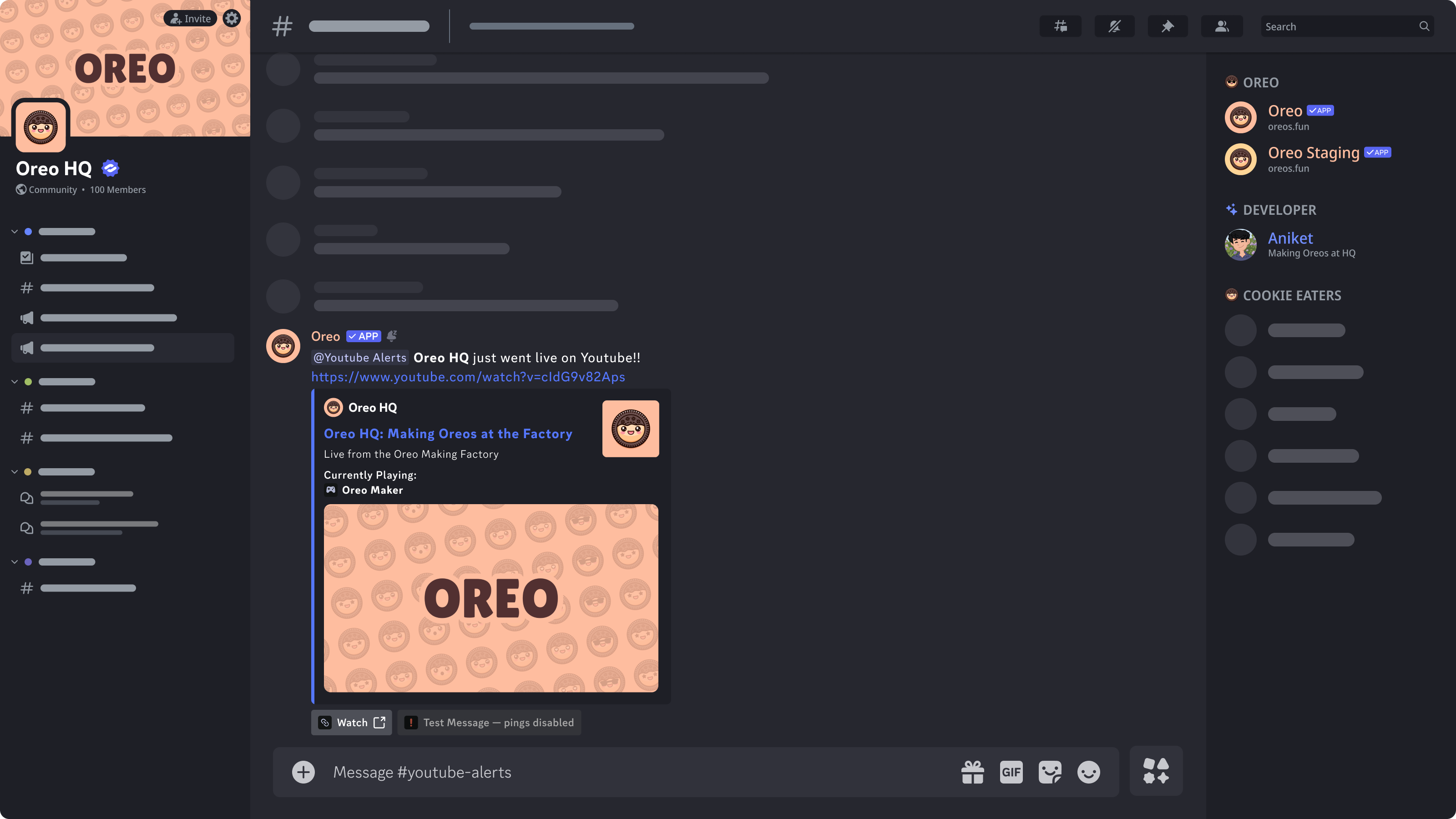Send Test Notification
- If there are no users added, add one using Adding a User guide.
- From the dropdown present Select the User to send test notification.
-
Now Click on the Send Test Post button to send the notification.
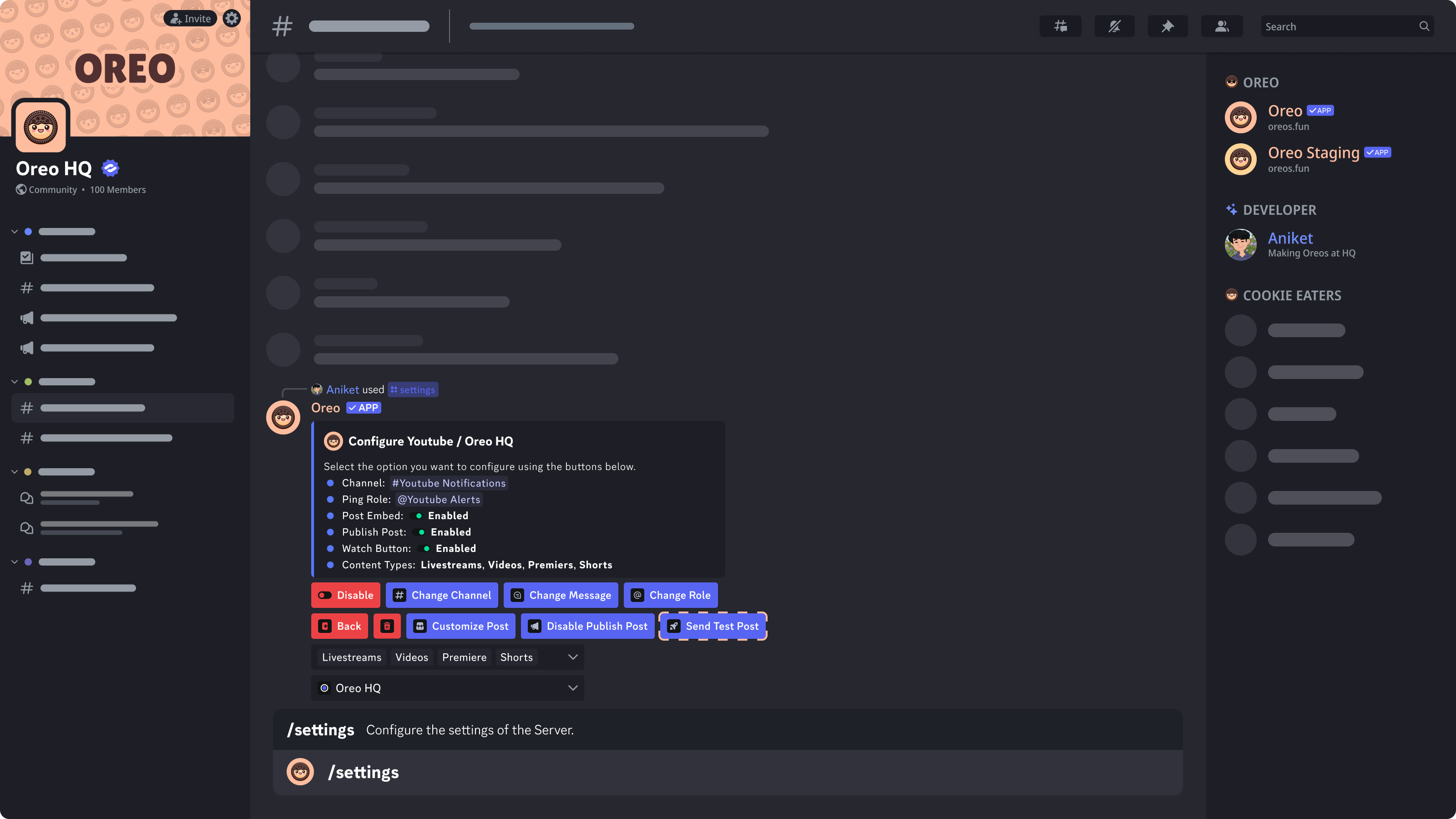
-
Soon after some checks a Notification Message will be sent in the Notification Channel. Done! 🎉
The sent Notification Message will mention the roles but no one will be pinged in the Test Message.