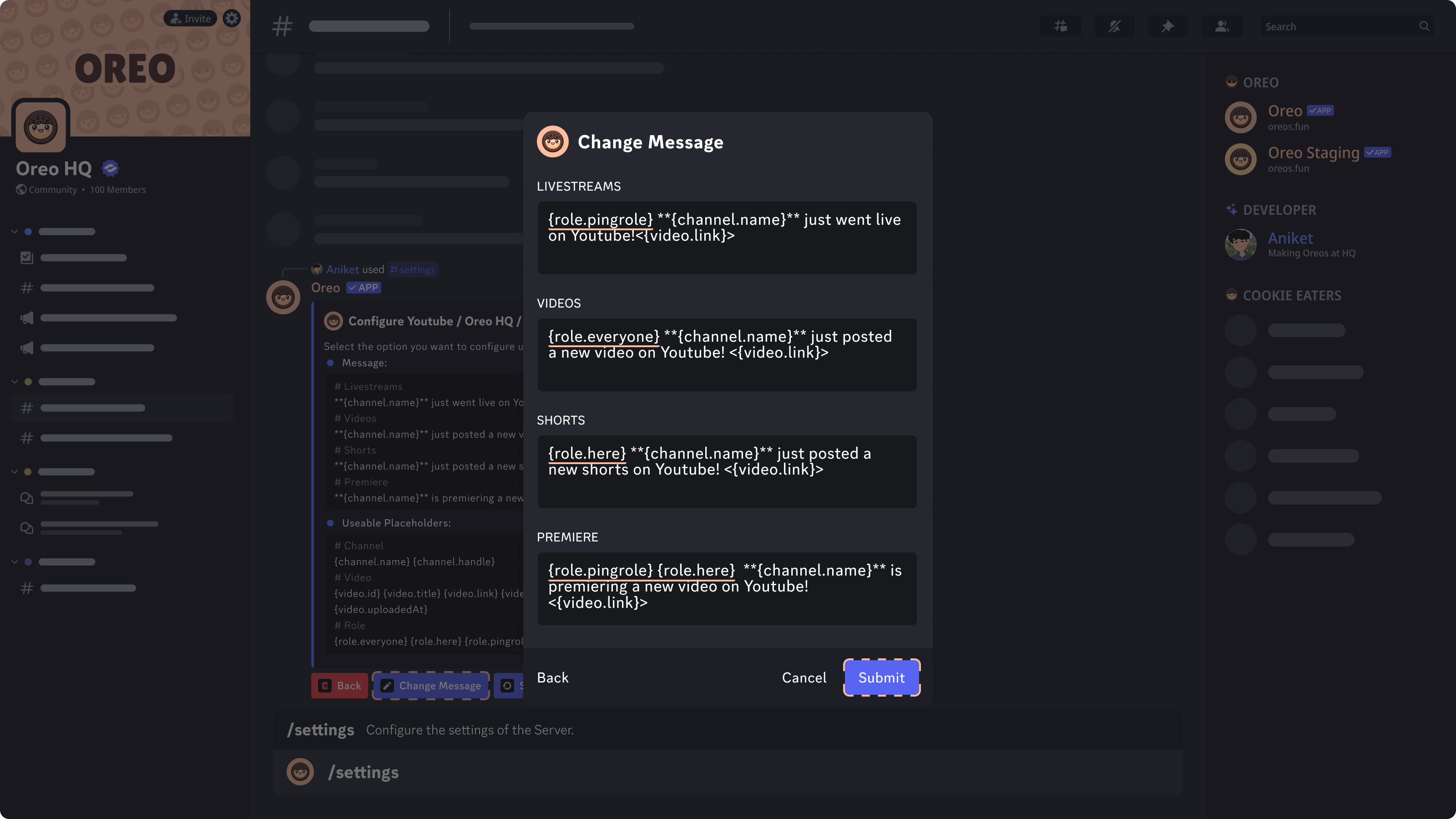Pinging a Role
- If there are no users added, add one using Adding a User guide.
-
Make sure in the notifications Channel the bot has the permissions to mention roles.
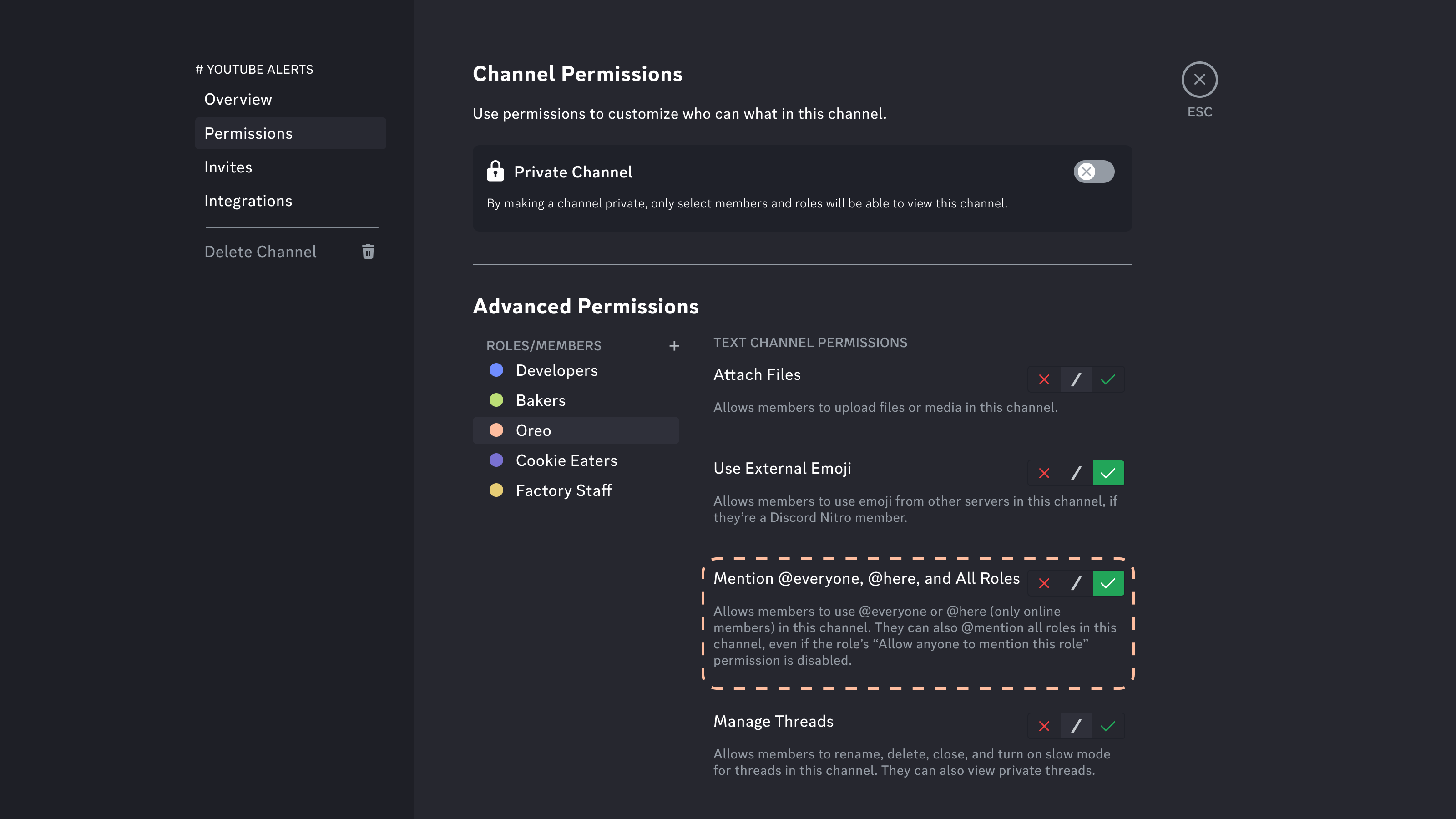
- From the dropdown present Select the User to Configure.
- From the buttons present click on the [Set / Change] Role button.
-
Now from the dropdown Select a role to be pinged in the notifications.
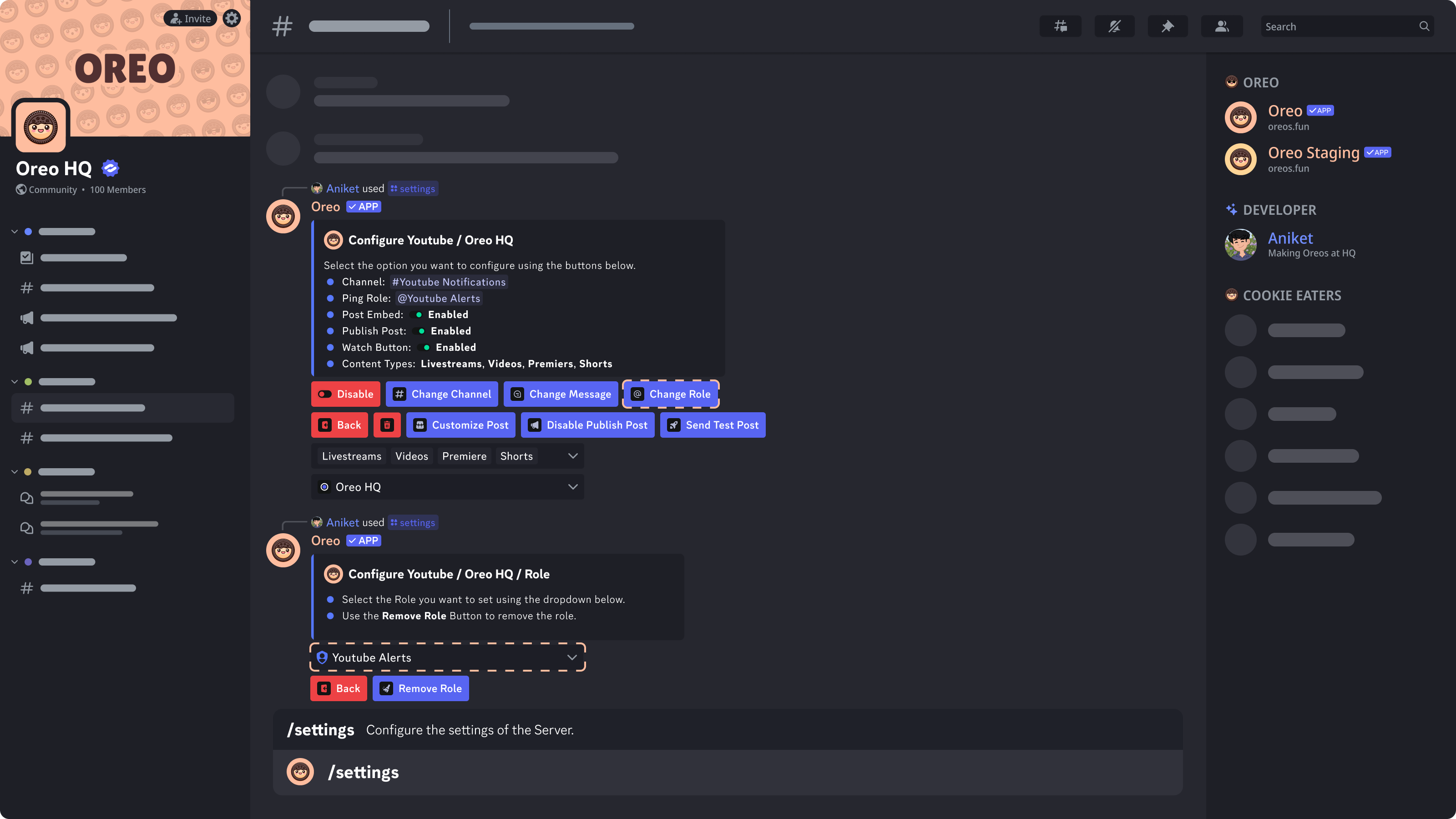
-
Now to update {role.pingrole} placeholder in the notifications message, use the using placeholders guide.
By default the {role.pingrole} placeholder is added at the start of the notification message.