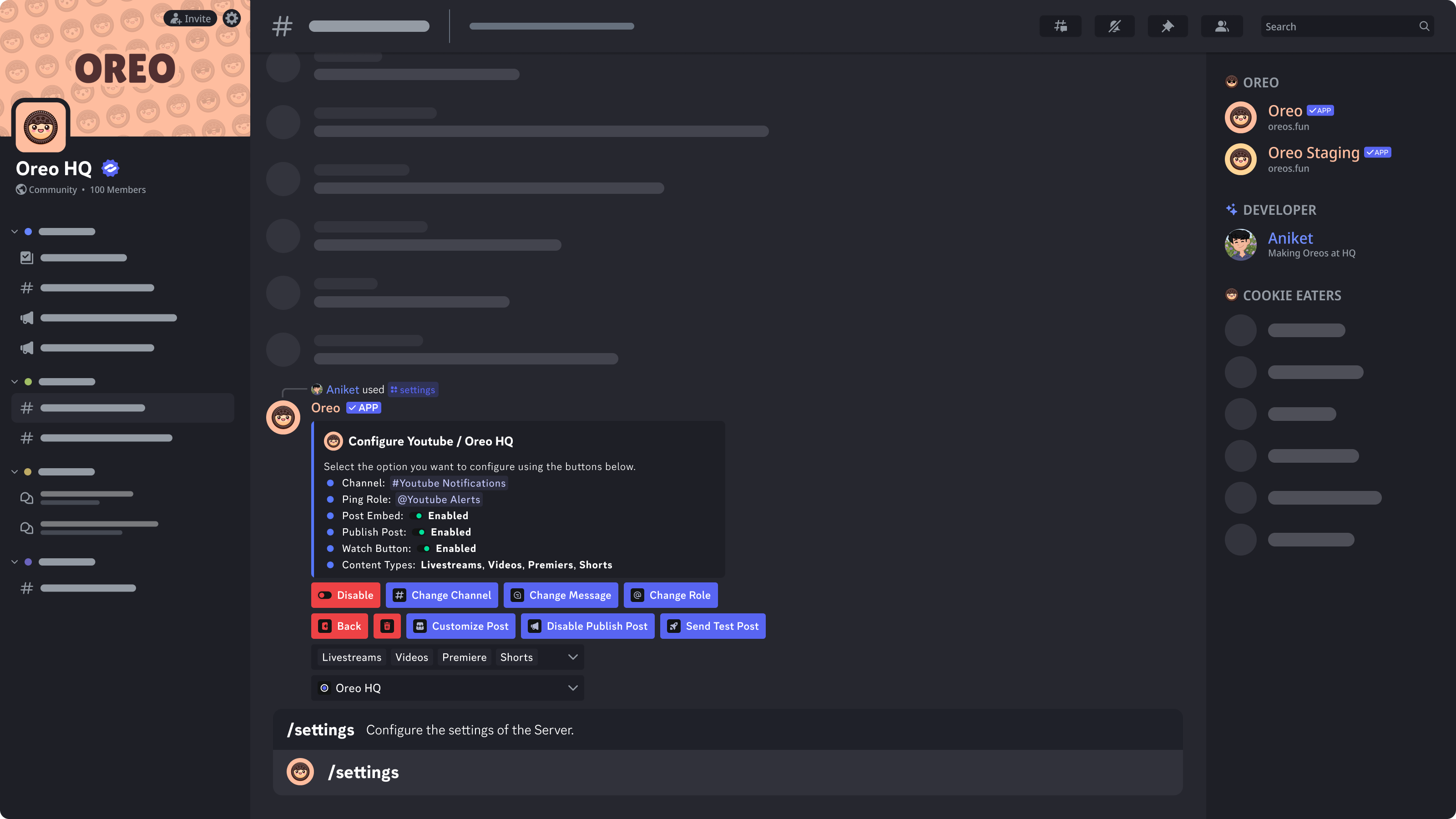Adding a User
- Add Oreo to your Discord Server by going to oreos.fun/invite .
- Go to your server and from the slash commands menu use the /settings command.
-
Now use the buttons present to select a notifier to Add an User.
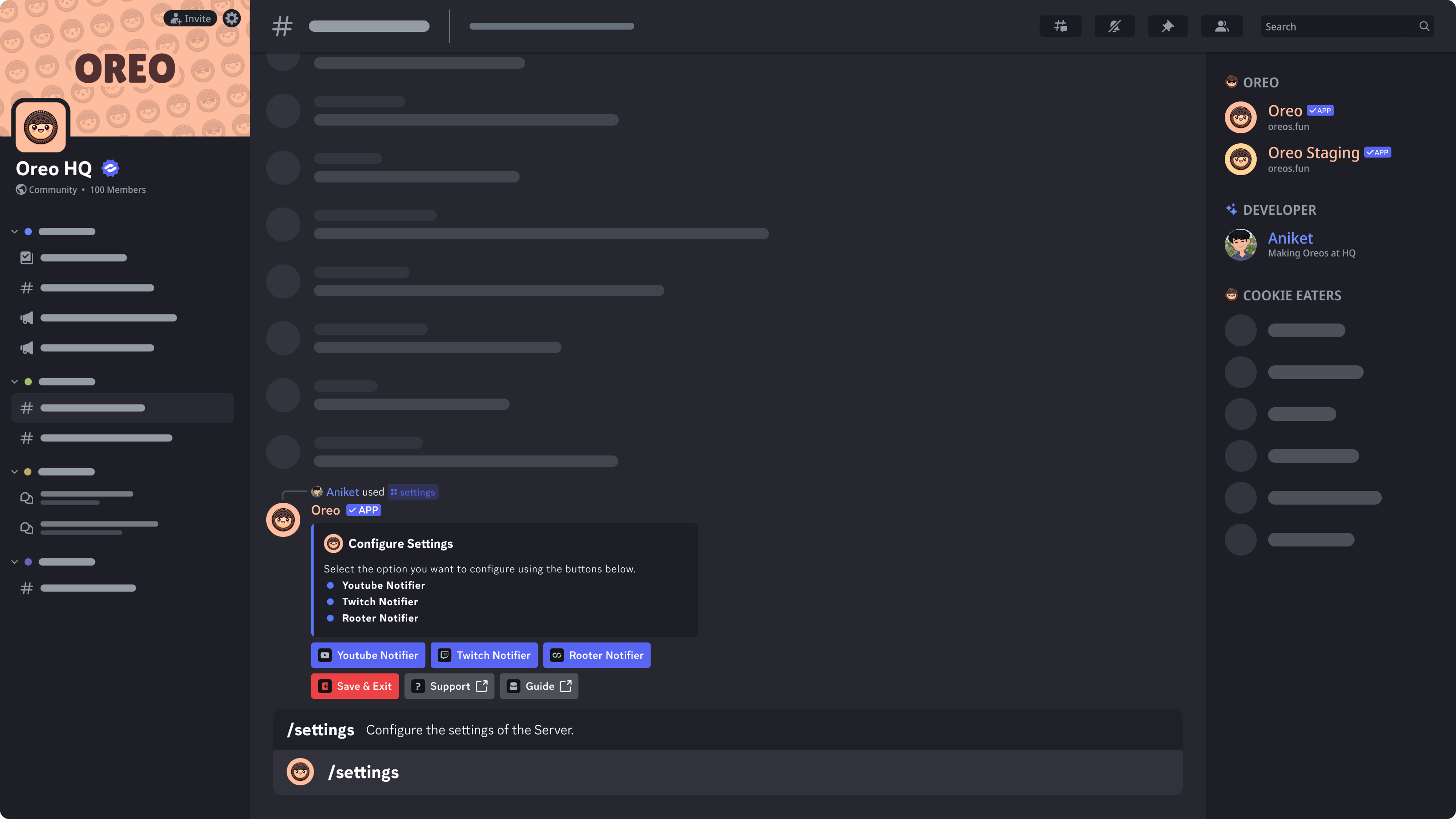
- From the dropdown present, select the Add User option & wait till the popup opens.
- In the Channel Url section of the popup enter the Url of the Channel to Add.
-
After entering the Channel Url Click on the Submit button.
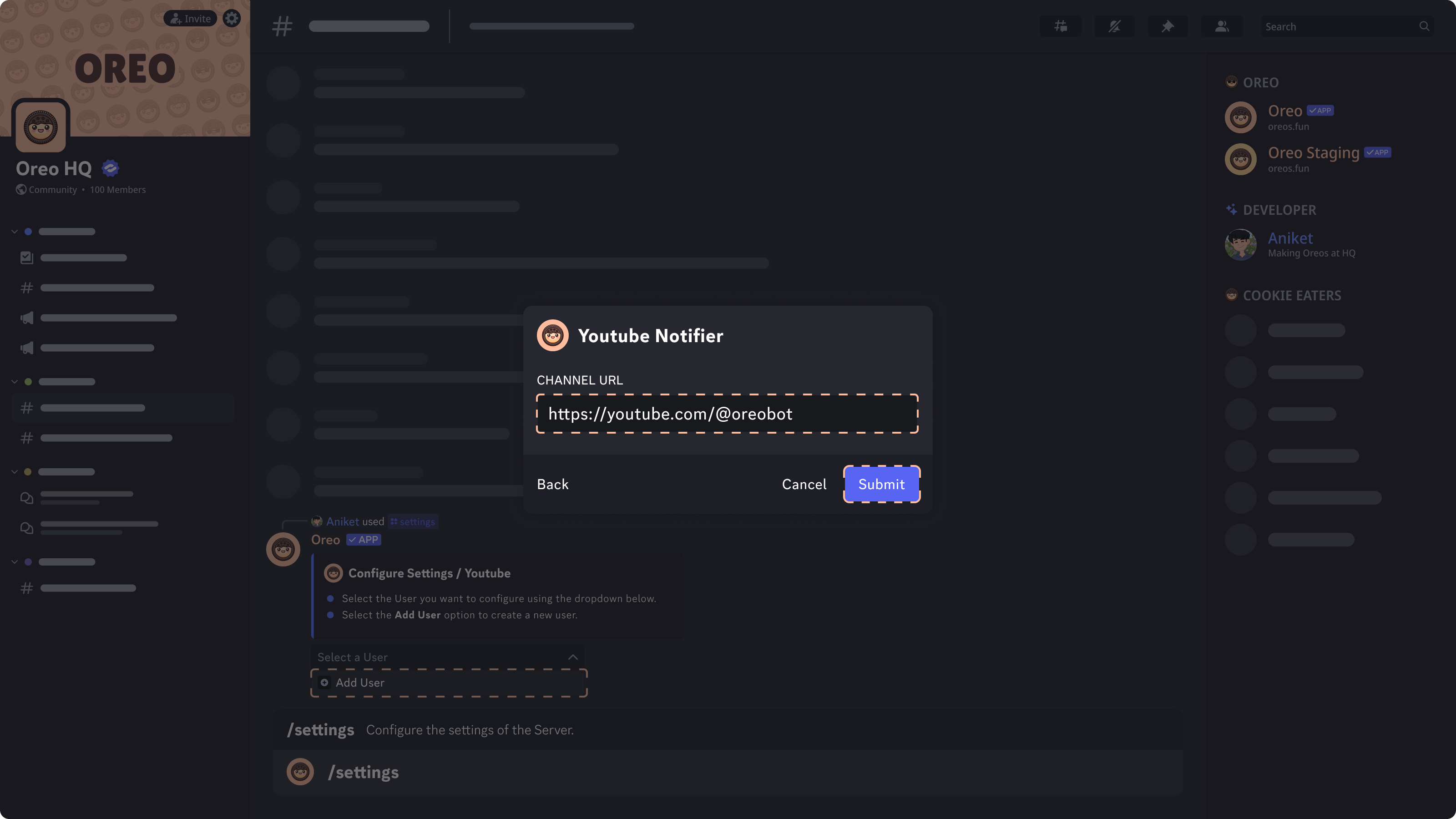
-
Done! 🎉 The user is added and now you can customize it using the guide.