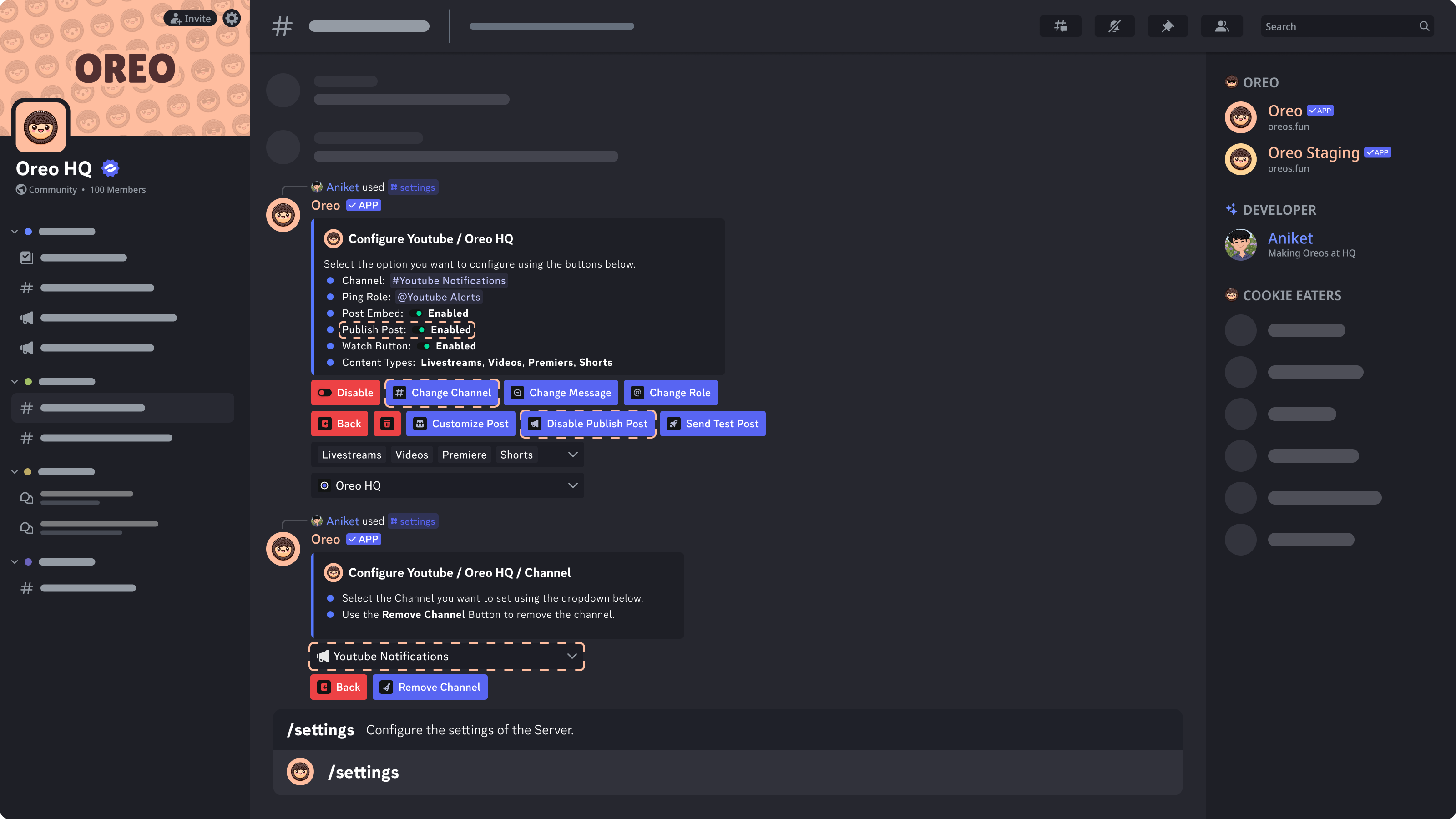Customizing a User
- From the slash commands menu use the /settings command.
- Select the notifier type & from the dropdown click on the User to customize.
If there are no users, add one using the Adding a User guide.
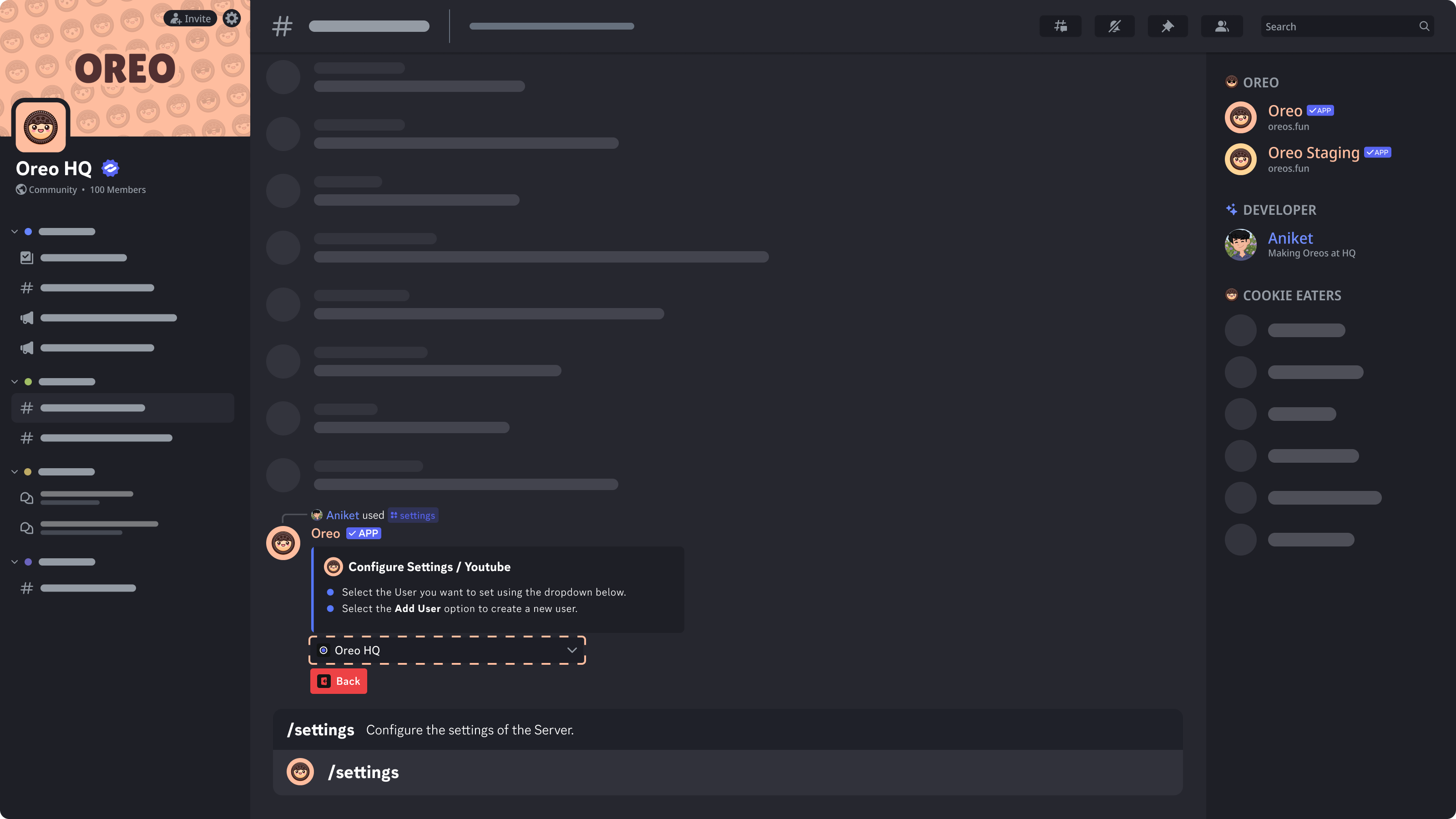
- Now use the buttons present to customize the different settings.
- To toggle the notifications use the Enable / Disable button.
- Use the dropdown to select the Content Types for which the notifications should be sent.
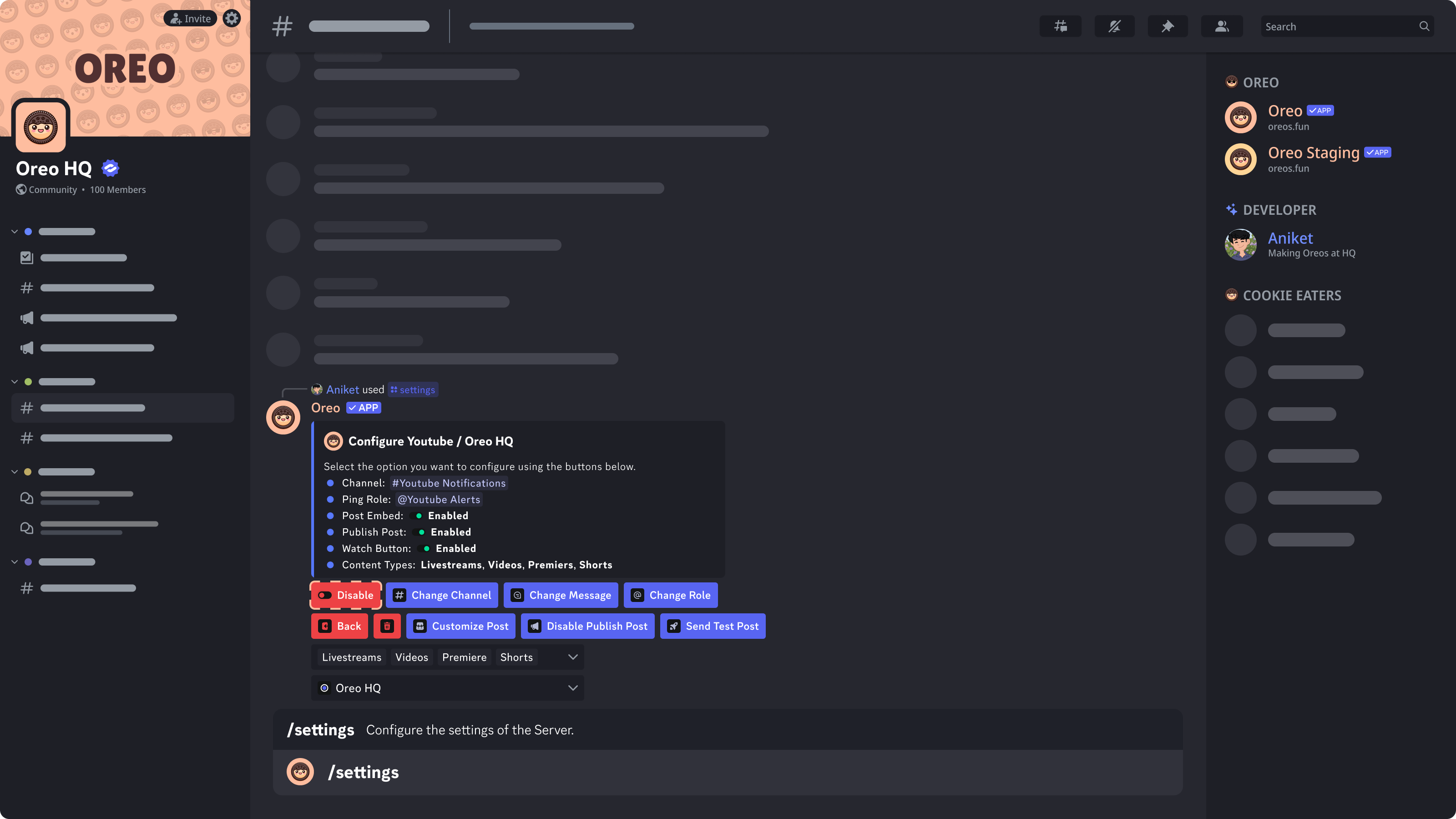
- Use the [Set / Change] Channel button to Change the Channel for the notification to be sent.
If the Channel is an Announcement Channel, to publsh the posts make sure the Publish Post option is enabled.